Standard Operating Procedure (SOP) for Operation and Calibration of Melting Point Apparatus in Quality Control Laboratory.
Melting Point Apparatus
1.0 Objective :
-
- To lay down a procedure operation and Calibration of Melting Point apparatus.
2.0 Scope :
-
- This SOP is applicable for operation and calibration of Melting point apparatus in Quality Control.
3.0 Procedure : Operation and Calibration of Melting Point Apparatus :
-
-
OPERATION – Melting Point Apparatus:
- Ensure that Melting Point Apparatus is clean and free from dust.
-
-
- When the Melting Point Apparatus is Powered On or Reset key is pressed, it gets initialized and display reads,
LABINDIA MELTING RANGE APPRATUS
⇓
MODEL: MR-Vis+ Version: V X.X
⇓
1) Prog 2) Run 3) Print 4) Config T°C: XX.X
-
- Main Menu Functions of Melting Point Apparatus software.
Prog’: To Add (create) / edit, view, copy, delete programs.
Run’: To start the RUN desired program for Melting range determination.
Print’: To view the results of last sample Run ; To obtain a hard copy of program parameter listing, Result report, Graph print out (for AUTO operation only) & Calibration report.
Config’: To set date & time and to select data transfer to PC/Printer.
-
-
Procedure for the operation of Software – Melting Point Apparatus :
-
-
- Turn on the Melting Point Apparatus system and windows shall display EDC icon
-
- Then double click the icon EDC icon for further proceeding
-
- After opening the icon on window, window will display another screen showing LABINDIA EDC 21 as shown below in the image.
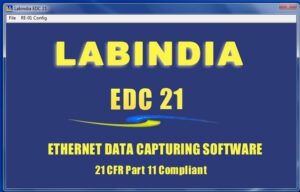
-
- Go to the file and file shall display four options as user Account Window, Front Panel, Audit Trial and Exit.
-
- Then double click on front panel for the next step.
-
- After opening front panel, window shall display front panel screen.
-
- Then click Connect Option
-
- After connecting the Melting Point Apparatus instrument new screen shall open requiring User Name and Password.
-
- Then go to the Instrument Name shown as MRVIS +.
-
- After clicking MRVIS + option bulb shall glow green and it indicates right selection of the Melting Point Apparatus instrument under operation.
Related : SOP for Moisture Analyzer Balance
-
- Ensure following before the Sample Analysis run is Started on Melting Point Apparatus.
-
-
- The round Cover-slip on the Furnace Lid is clean (not foggy)
-
-
-
- The surface of the Furnace shall be clean from any foreign particles for a good thermal contact of the slide.
-
-
-
- The presence of foreign particle will create the thermal difference and leads to erroneous results.
-
-
-
- There shall not be Direct Air Draft in the furnace direction.
-
-
- To Select ‘RUN’ from main menu options press ‘2’.
-
- The Lamp will be switched ON automatically as soon as the Furnace temperature reaches 5°C below Set Temperature.
-
- In AUTO operation, as soon as the sample starts melting, the Photo Sensor detects the start and instrument automatically records it and displays this temperature as ‘Set Temperature’ Display reading,
-
- After melting of sample test is getting completed out, now, print the result by selecting the concerned results.
-
CALIBRATION OF MELTING POINT APPARATUS :
- Frequency : 6 Month ±3 days
-
- Tolerance:
| 1 | Vanillin | 81°C to 83°C |
| 2 | Sulphanilamide | 163.5 °C to166.0°C |
| 3 | Acetanilide | 114 °C to 116°C |
| 4 | Caffeine | 234°C to 237°C |
-
-
Set The Method Using Following Parameter:
- Select program from main menu options by pressing <1> key.
-
-
- Select ADD from menu by pressing 1 and enter by pressing enter button.
-
- Obtain program no., say 1 and press enter key.
-
- Enter sample name by using alphanumeric keys and then press enter.
-
- Select the sample preparation type by selecting 1 for Slide and 2 for Capillary and then press enter.
-
- Select mode of heating by selecting 1 for Heat mode and 2 for Heat & Cool mode and then press enter.
-
- Ten select operation (1) Auto (2) Manual and press enter key.
-
- Use numeric keys to enter set temperature value & press enter key.
-
- Enter the Furnace temperature cut off limit using numeric keys.
-
- Enter heating rate 1ºC.
-
- Press escape to return to main menu screen.
-
- Ensure the sample is in the form of fine powder.
-
- Use only standard capillary tubes with one end sealed.
-
- Take the fine powder of vanillin about 3 to 4mm height in capillary tube and packed down as closely as possible by moderate tapping on a solid surface.
-
- Operate the instrument and set the melting range of vanillin.
-
- Keep the capillary tube filled by vanillin; wait for the material to melt and after sometimes instrument display the melting range of vanillin.
-
- Repeat the procedure for Acetanilide, Sulfanilamide and Caffeine respectively.
-
- Enter details in instrument log book.
-
- Record the observation in Annexure – I
-
- Prepare the calibration tag and affix it on the equipment.
-
- Enclose the old calibration tag with record and don’t throw it.
-
-
If the variation is not within the specified tolerance limit:
-
-
- Label the equipment with a tag “out of calibration”
-
- Inform to the department head
-
- Don’t use equipment until all errors are rectified
Related : Handling of Out of Calibration
-
- After rectification ,again calibrate the equipment and record the observations
-
- If any discrepancy is observed during calibration or operation of the instrument affix the under maintenance label on the instrument.
4.0 Annexure
Annexure – I : Calibration Record of Melting Point Apparatus
Make : ………………. Eq. No. : ……………….
Model No. : ………………. Calibration Frequency : 6 Month ± 3 days
Date of Calibration : ………………
| Sr. No. | Reference Standard | Sample detail | Observed Melting Point (°C) | Limit |
| 1. | Vanillin | B. No.:
Mfg. Date: |
81 – 83°C | |
| 2. | Acetanilide | B. No.:
Mfg. Date: |
114 – 116°C | |
| 3. | Sulphanilamide | B. No.:
Mfg. Date: |
164.5 – 166.5°C | |
| 4. | Caffeine | B. No.:
Mfg. Date: |
234 – 237°C |
Remarks: The observed values comply / does not comply the acceptance criteria and the equipment can be / cannot be used for routine analysis.
Next Calibration due date : ………….
***********************************************END***********************************************
